Keeping your accounts as secure as possible can be a bit of a hassle. Years ago, using the same password for each of them was the easiest way to login. However, as time progressed, hackers gained more ability to make their way in to steal personal information.
This is where Password Managers come into play. These handy applications can be used on any computer or device.
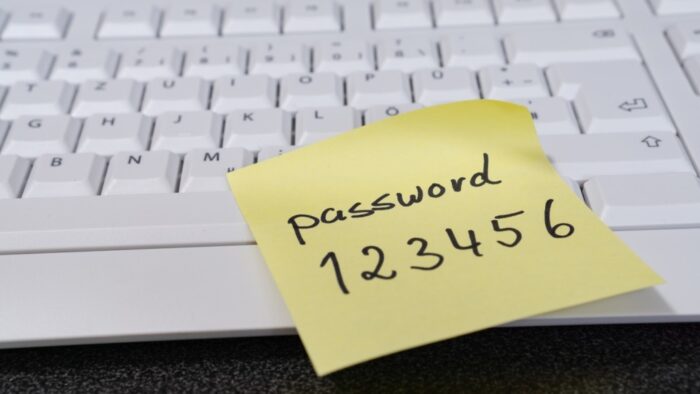
Used to store passwords, Password Managers can also create and save complicated passwords that are generally difficult for hackers to figure out. They come with a string of uppercase and lowercase letters, numbers and symbols. Unfortunately, this comes with a limited ability to remember these passwords off the top of your head. However, as said, the apps save them so you don’t have to remember.
It’s also best to avoid using the same password for multiple accounts. If one account is compromised in a data breach, all the accounts are compromised. With a password manager, each one of your accounts can have a different, complex and hard-to-crack password. Some will even generate passwords for you.
Source: Cnet
A few Password Managers include 1Password, Dashlane, and Keeper. Some are free, and others have a small monthly fee.
For computer inquiries, give us a call at (480) 666-5832. Gilbert Computer Repair Service has been providing mobile computer repair in Gilbert, AZ and to the greater Phoenix Metro Area since 1999.

