Earlier this week, Microsoft announced a Windows Insiders Preview Build that will remove a featured folder from File Explorer.
Several years ago, 3D technology on the Windows operating system became the new hype with 3D Paint and a defaulted folder for its saved files. Turned out it wasn’t utilized as often as hoped.
Under File Explorer, and This PC, the folder “3D Objects” shows up at the top of the list (due to alphabetical order). This folder was intended for the purpose of saved files when the Paint 3D application was in use.
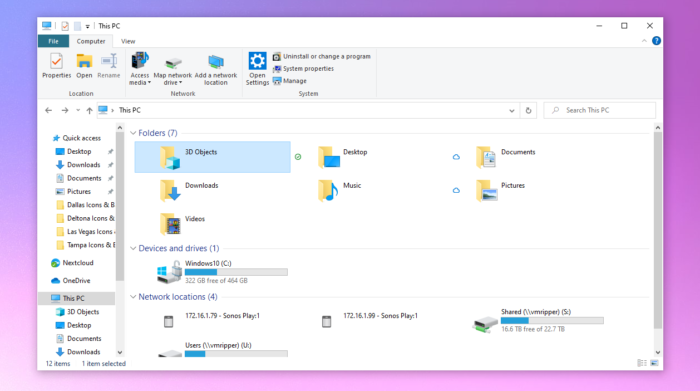
Amanda Langowski and Brandon LeBlanc published a post on the Microsoft blog, explaining the change in a statement:
The 3D Objects folder will no longer be shown as a special folder in File Explorer after updating to this build. If you need to access this folder, you can do so via typing %userprofile% in File Explorer or through the navigation pane option “Show all folders”.
Source: Microsoft Blog
Users are hoping that once the folder is moved eventually, an actual useful featured folder will take its place in an upcoming update. If you can’t wait for it to get removed, GroovyPost shows you how to manually get rid of it.
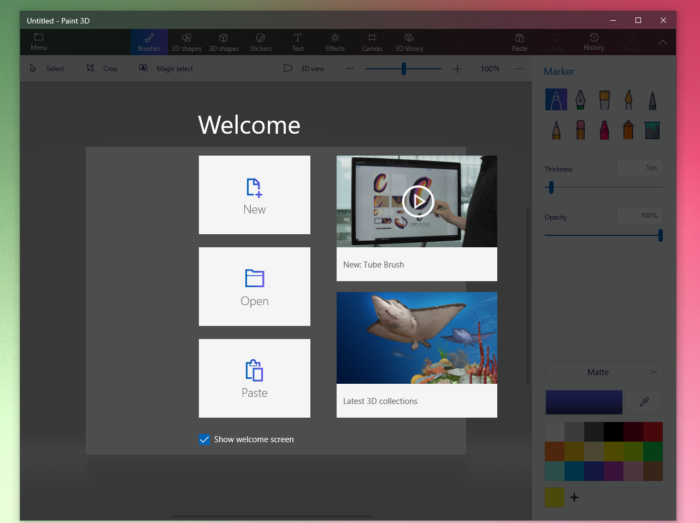
For computer inquiries, give us a call at (480) 666-5832. Gilbert Computer Repair Service has been providing mobile computer repair in Gilbert, AZ and to the greater Phoenix Metro Area since 1999.

